|
INSTALLATION CAUTION
WARNING
CONNECTIONS Connect INTERLINEAR's "CLIPBOX" port to any RS422 Clipbox RCP port using a "straight" cable. This cable is 9 pin D-type MALE to 9 pin D-type MALE, with pins 1, 2, 3, 6, 7, 8 at one end connected to pins 1, 2, 3, 6, 7, 8 respectively at the other end. A standard VTR cable will work for test purposes, but in a permanent installation, connect only the six pins specified above, as Quantel have reserved the other pins for future use. |
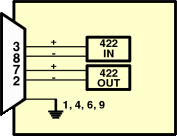
|
If required, connect a remote VTR controller to INTERLINEAR's "TRANSLATOR" port using a standard RS422 VTR cable. This cable is 9 pin D-type MALE to 9 pin D-type MALE with pins 1, 2, 3, 4, 6, 7, 8, 9 at one end connected respectively to pins 1, 2, 3, 4, 6, 7, 8, 9 at the other end. |
|
CLIPBOX and TRANSLATOR |
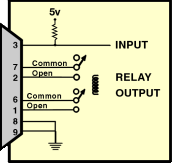
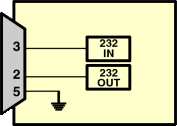
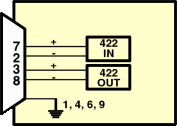
|
TERMINAL and PROGRAM |
|
VTR A and VTR B (do not connect any VTRs when the InterCart Upgrade is installed) |
|
GENERAL PURPOSE IN OUT |
|
See diagram on page 38 for rear panel layout. |
|
If the transfer of material to and from tape is required, connect a standard RS422 VTR cable to the VTR A port (for Channel A) or the VTR B port for Channel B. |