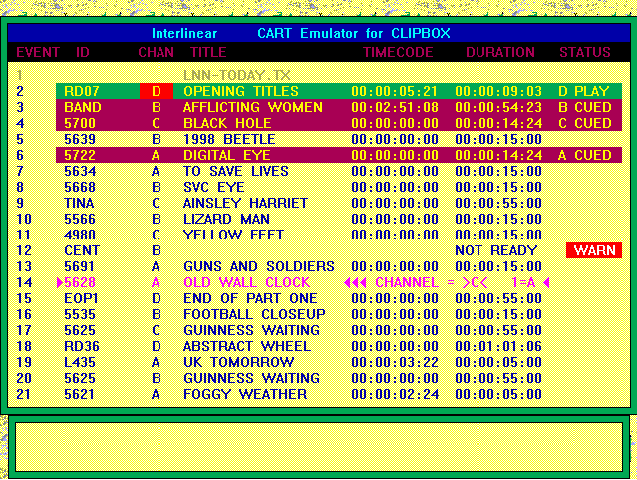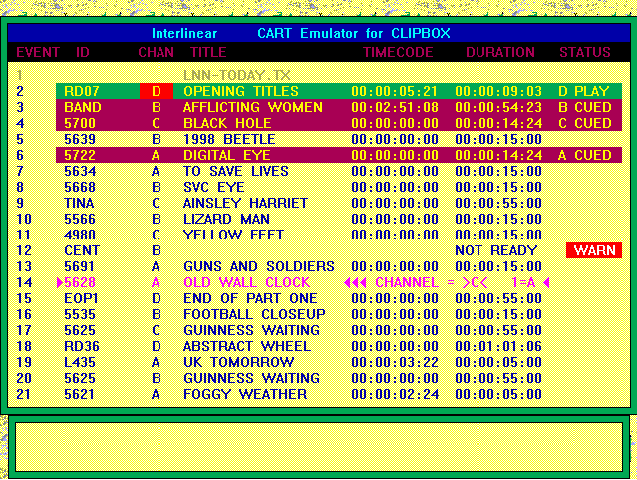|
This screen shot shows InterCart with a transmission playlist from the Host Automation System, playing the opening titles to air. The red highlight on channel D denotes the on air tally is present.
Events 3, 4 and 6 are visible on the other server outputs and are CUED ready to play.
The Event column holds the story number that is applied by the host to differentiate between items. Event 1 is a break line and holds the global title for the whole list and is ignored by InterCart.
The ID column shows the identifying data that is sent by the host, or has been found from the server after a title search. This system has been modified to use accept letters as well as numbers in the ID to match the original tape system exactly.
Channels are normally allocated by the host, but can be adjusted manually. This process is shown occurring on Event 14 where two Events (13 and 14) are back to back on Channel A and the second event is being manually changed to Channel C.
The first timecode is the VITC of the first frame of the item, while the second is the duration. Both are acquired automatically from Clipbox, but can be altered manually if desired. When an item plays, both timecodes increment to indicate position and duration.
Event 12, whose ID 5595 was specified by the host, is not ready yet. This may be due to a delay in producing the material or there may be an error in the ID on the server or in the host. These errors can be corrected manually from this InterCart terminal.
|
|